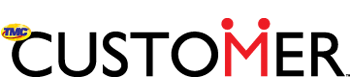No matter if you’re a freelancer or a large company, providing professional invoices is an important part of the accounting and expense tracking processes. But, creating an invoice isn’t as simple as it may seem. Do you know what elements your invoices should include? How efficient is your current invoicing process?
Keep reading to learn about the must-have information when creating invoices for clients.
1. Use a Clean & Organized Template
The invoice you send to clients should be clean and well-organized. It should provide vital information in a very straight-forward manner without the overuse of colors and images. Invoice templates don’t need to be overly intricate but they should fit within your business’ overall branding.
When creating a template, be sure to include your company’s logo along with any associated business colors. This way a client can quickly identify an invoice as one that belongs to your company. While you can use programs like Microsoft Word or InDesign to create an invoice template, you can save yourself a lot of time and instead use a professional invoice generator.
Automated invoice generators create documents based on the information you provide. Once the invoice is prepared, the software can also email and store the document as needed.
2. Company Information
While the look and feel of the invoice should indicate your company’s brand, you’ll also want to include company information on every invoice you create. This includes the company’s legal name, address, phone number, and fax number. You’ll also want to include an email address so that a client can quickly contact you if needed.
The invoice should also include the client's business name and address. If you know who receives and reviews invoices, it may also be helpful to include that person's name.
3. Invoice Number
Since you'll likely send hundreds if not thousands of invoices throughout the year, each invoice needs to have a unique number. Most businesses use a combination of numbers and letters when creating an invoice number. It's best to use a set algorithm when creating numbers, such as YYYY-MM-Order Number (ie. 2018-12-324).
Invoice numbers make it much easier to organize invoice and to solve any invoice issues that may arise in the future. If the client has a question about an invoice or hasn't sent payment as expected, you can simply reference the invoice numbers to ensure that you're both reviewing the same one.
There's no wrong or right way to create a unique invoice identifier. Some companies prefer to base the number on their business' name while others create invoice numbers based on the client name. The best naming convention depends on the number of clients and how you plan to sort and organize invoices.
4. Issue Date & Due Date
The two most important dates to include on an invoice are the issue date, which is the day the invoice was sent to the client, and the due date, which is the date the client is expected to make payment by. The issue date is worth noting as it starts the countdown on the payment timeline. The issue date can also be useful in the event that you improperly number the invoice and need to reference the invoice later.
Payment due date is also worth noting so that the client is aware of when payment needs to be made. Be sure that the due date you provide meets any payment contract or agreement that you've made with the client.
5. Line Item Descriptions
The breakdown of the services and/or products that you provided during an invoice period makes up the line item descriptions. For example, if you mowed a client’s lawn then power washed the siding, each of these services should have its own line item description.
When listing line item descriptions, be sure to include:
- Description
- Quantity
- Rate
- Subtotal
Each line item description should be somewhat detailed. If you wrote content for a client, be sure to include the title or short description of the content. If you provide hourly work, such as editing or manual labor, ensure the listed hourly rate is correct and that the quantity lists how many hours were spent on each line item.
Once all line item descriptions have been provided, you'll want to tally up all of the subtotals. If you're using Excel or some other spreadsheet program, you can create a function to add all of the subtotals to create a total amount due.
6. How a Client Should Send Payment
Sending payment shouldn't be a guessing game for your clients. Today there are all sorts of payment methods that can be used, including paper checks, PayPal, and many others. Before sending an invoice to a client, be sure you have clearly listed how and where a client can pay you.
If you want to be paid via check, make sure it's obvious which invoice the check should be sent to. For digital payments such as PayPal, list the email associated with the payment account. For bank transfer, ensure electronic payments have already been set up with the client.
Conclusion
By including all of the necessary details on client invoices, you can minimize payment delays and questions. Professional invoices also set the right tone for your company, portraying you as a trusted and reliable source in your industry.