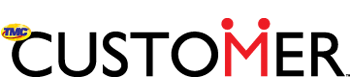Discover key insights before investing in Freshdesk or Zendesk. Compare features, pricing, and benefits to choose the right customer support solution.

The evolving customer service industry is driving the global customer experience management market from $11.34 billion in 2022 to an anticipated $32.53 billion by 2029. Today, we analyze two prominent customer service platforms: Freshdesk vs Zendesk. These platforms offer extensive features for efficient customer service management.
This comprehensive comparison of Freshdesk and Zendesk delves deep into user experiences, examining factors like ease of use, integrations, pricing, and customer support to identify the superior platform.
Quick Freshdesk vs Zendesk Review
Freshdesk and Zendesk have evolved, and their distinctions have become less distinct. Zendesk was known for its efficiency and feature-rich platform, whereas Freshdesk provided a cost-effective solution. However, Freshdesk has significantly enhanced its capabilities since its inception in 2010. This review highlights their key differences:
Setup and Onboarding
Freshdesk
- Setup: Freshdesk's setup process is straightforward and user-friendly. It offers an intuitive and efficient onboarding experience, making it an excellent choice for businesses looking for a hassle-free implementation.
- Onboarding: Freshdesk provides a well-structured onboarding process that guides users through essential setup steps. It offers clear demonstrations and comprehensive training resources. Users can quickly become acquainted with the platform, minimizing the learning curve.
Zendesk
- Setup: Zendesk's setup process is robust and versatile, catering to businesses of various sizes and complexities. Its many features and capabilities make it a powerful choice for enterprises with intricate needs.
- Onboarding: Zendesk offers structured onboarding with guided demonstrations and an extensive training library. This ensures a smooth and efficient implementation process. Users benefit from hands-on guidance, enhancing their ability to maximize the platform's potential.
Ticket Management
Freshdesk
- Ticket Views: Freshdesk provides basic filters for at-a-glance ticket views. These filters simplify the process of monitoring and organizing support tickets, ensuring that agents can efficiently access the information they need.
- Canned Responses: Freshdesk offers an intuitive system for managing canned responses. Agents can readily access and utilize pre-written responses, streamlining customer interactions and improving response times.
- Team Collaboration: Freshdesk allows team collaboration within tickets, facilitating effective communication and joint issue resolution. This collaborative approach enhances overall efficiency and customer support quality.
Zendesk
- Ticket Views: Zendesk furthers ticket management by offering diverse filter options for at-a-glance ticket views. These advanced filtering options provide agents powerful tools to categorize and prioritize support tickets based on various criteria.
- Canned Responses: Zendesk also supports canned responses, although they may require slightly more manual effort to find and insert. The platform offers a robust system for creating and utilizing predefined responses, ensuring consistency in customer interactions.
- Team Collaboration: Zendesk excels in team collaboration within tickets, allowing agents to seamlessly work together on resolving customer issues. The platform's collaborative features help streamline support operations and provide comprehensive solutions to customer inquiries.
Chat Support
Freshdesk
- Freshdesk offers an intuitive chat interface that enhances real-time communication between agents and customers.
- While it provides an efficient chat experience, it may require a separate app integration for broader chat support features.
- Freshdesk's chat solution is user-friendly, allowing agents to engage with customers effectively.
- However, it might have limitations in supporting a wide range of communication channels.
Zendesk
- Zendesk's chat support system offers an intuitive interface with seamless support across multiple communication channels.
- It provides a comprehensive chat solution that extends beyond simple text-based chat to cover a broader spectrum of customer communication channels.
- Zendesk offers support across various communication methods, ensuring customers have flexibility in reaching out.
- This platform provides extensive chat support features and options compared to Freshdesk.
Ticket Dashboard
Freshdesk offers a Ticket Dashboard with basic filters for at-a-glance ticket views. These filters help users quickly check the status and priority of tickets, facilitating efficient ticket management.
Zendesk: provides a Ticket Dashboard with a wide range of filter options, allowing for highly customizable views. Users can tailor the dashboard to obtain specific insights into ticket status, type, and other parameters, enhancing ticket management precision.
Personalization
Freshdesk
- Freshdesk emphasizes customization, allowing users to create unique ticket fields and forms.
- It offers robust data access control, ensuring various levels of data privacy.
- Freshdesk excels in customization and flexibility, enabling tailored customer support processes.
Zendesk
- Zendesk offers diverse filter options for ticket organization.
- Users can personalize the platform's appearance, including conversation colors, logos, and branding elements.
- Zendesk enables the customization of dashboard layouts to meet specific needs, enhancing personalization.
Security
Freshdesk
- Freshdesk is committed to ensuring robust security measures.
- It offers a range of security features such as data encryption, access controls, and compliance with industry standards, including GDPR and HIPAA.
- User data is protected through rigorous privacy and data protection protocols.
- Regular security updates and monitoring are integral to Freshdesk's security approach.
Zendesk
- Zendesk places a strong emphasis on safeguarding user data and privacy.
- It provides comprehensive security features, including data encryption, secure access controls, and compliance with industry regulations like GDPR and HIPAA.
- Zendesk's security framework prioritizes threat detection and prevention, ensuring customer data remains protected.
- Routine security audits and updates are essential to Zendesk's security strategy.
Contact Channels
Freshdesk
- Offers a variety of contact channels to connect with the customer support team.
- Supported channels include email, chat, phone, and social media.
- These channels are accessible based on the specific plan, with some available only in paid versions.
Zendesk
- Provides an array of contact channels for users to engage with the customer support department.
- Supported channels include email, chat, phone, and social media.
- Availability may vary depending on the subscription level, with certain advanced channels often offered in higher-tier plans.
Shared Features of Zendesk and Freshdesk
If you're seeking a tie-breaker between Freshdesk and Zendesk, this section might not provide one, as these two customer support solutions share several core features:
Knowledge Base and Self-Service
Both Zendesk and Freshdesk offer customizable internal and external knowledge bases. This empowers customers and employees to access information, including troubleshooting guides, FAQs, and other valuable resources.
Reports and Data Analysis
Zendesk and Freshdesk provide pre-built dashboards and report templates for users. Additionally, you can craft custom reports, tailoring analytics to your specific needs.
App Integrations
In the realm of app integrations, both platforms excel. Each boasts an extensive library of over 1,000 apps spanning various categories, ensuring robust flexibility and versatility for your business needs.
These shared features underpin the versatility and comprehensive nature of Zendesk and Freshdesk, providing essential tools for effective customer support and management.
Freshdesk vs Zendesk: Paid Plans Comaprison
Zendesk and Freshdesk offer distinct paid plans for their customer support solutions:
Zendesk offers a range of pricing tiers to cater to diverse business needs. Each tier provides a unique set of features and capabilities:
Support Team: $19 per agent/month
- Ideal for small teams or startups looking for basic customer support tools.
- Offers essential ticketing and knowledge base functionalities.
Support Professional: $55 per agent/month
- Designed for businesses seeking more advanced support capabilities.
- Provides automation, customization, and reporting features for improved efficiency.
Support Enterprise: $115 per agent/month
- Tailored for larger organizations with complex support requirements.
- Offers advanced customization, multi-brand support, and satisfaction prediction tools.
Growth: $15 per agent/month
- A specialized plan focused on proactive messaging and engagement with customers.
- Employs chat, messaging, and automation features to boost customer interaction.
Freshdesk offers a straightforward pricing structure with two main tiers, each tailored to different business needs:
Pro: $49 per agent/month
- Suitable for growing businesses seeking enhanced customer support capabilities.
- Provides multi-channel support, ticket dispatching, and knowledge base functionality.
Enterprise: $79 per agent/month
- Designed for larger enterprises with more complex support requirements.
- Offers advanced automation, performance reporting, and AI-powered features for personalized support.
At first glance, Zendesk's pricing may seem higher than Freshdesk's, but several critical factors should be taken into consideration when choosing a customer support platform:
What is the total cost of ownership?
Freshdesk offers a free plan and lower monthly subscriptions, but the cumulative cost of ownership over multiple years often favors Zendesk. Zendesk's hands-on onboarding and training services ensure a smooth implementation, mitigating the risks associated with hasty deployments.
Zendesk provides a competitive advantage in terms of total cost of ownership. Its platform is designed for both short-term and long-term cost-effectiveness. The quick and user-friendly setup reduces implementation and training costs, leading to faster time-to-value.
Which has more scalability?
Freshdesk excels with small to mid-sized teams of up to 15 agents but needs more scalability beyond this point. Freshdesk customers often need to re-evaluate their solution every 12 months, potentially incurring additional implementation costs or necessitating a switch to alternative software.
Zendesk is flexible and can support businesses of all sizes and industries, ranging from startups to enterprises. It offers tools such as AI and automation features that enhance customer support efficiency, enabling seamless scalability and the ability to cater to a growing customer base.
What is the efficiency of Freshdesk over Zendesk?
Freshdesk offers a collaboration app for ticket management; however, agents must switch to the Freshconnect interface for effective ticket collaboration. This multi-interface approach can clutter the agent workspace and limit productivity and efficiency.
Zendesk is designed to improve efficiency, resulting in long-term cost savings. Customizable workflows and an intuitive user interface boost agent productivity. Investing in Zendesk provides a better lifetime value for businesses and customers, resulting in higher customer satisfaction (CSAT) and increased customer loyalty.
How to Choose the Right Software for Your Company
The choice between Freshdesk and Zendesk depends on your specific business needs. When comparing Freshdesk to Zendesk, here are some key factors to consider:
For small businesses with limited customer support teams, Freshdesk is the more cost-effective choice. In contrast, larger businesses with complex customer support operations may find Zendesk to meet their needs better.
Both Freshdesk and Zendesk offer extensive features for managing customer data. To make an informed choice, assess which features are most critical for your business and determine which platform provides the best options.
In conclusion, your decision hinges on factors unique to your business, ensuring that the chosen customer support software aligns seamlessly with your specific requirements. For tailored guidance or further assistance in making this choice, feel free to reach out and inquire about the features and capabilities of each platform.